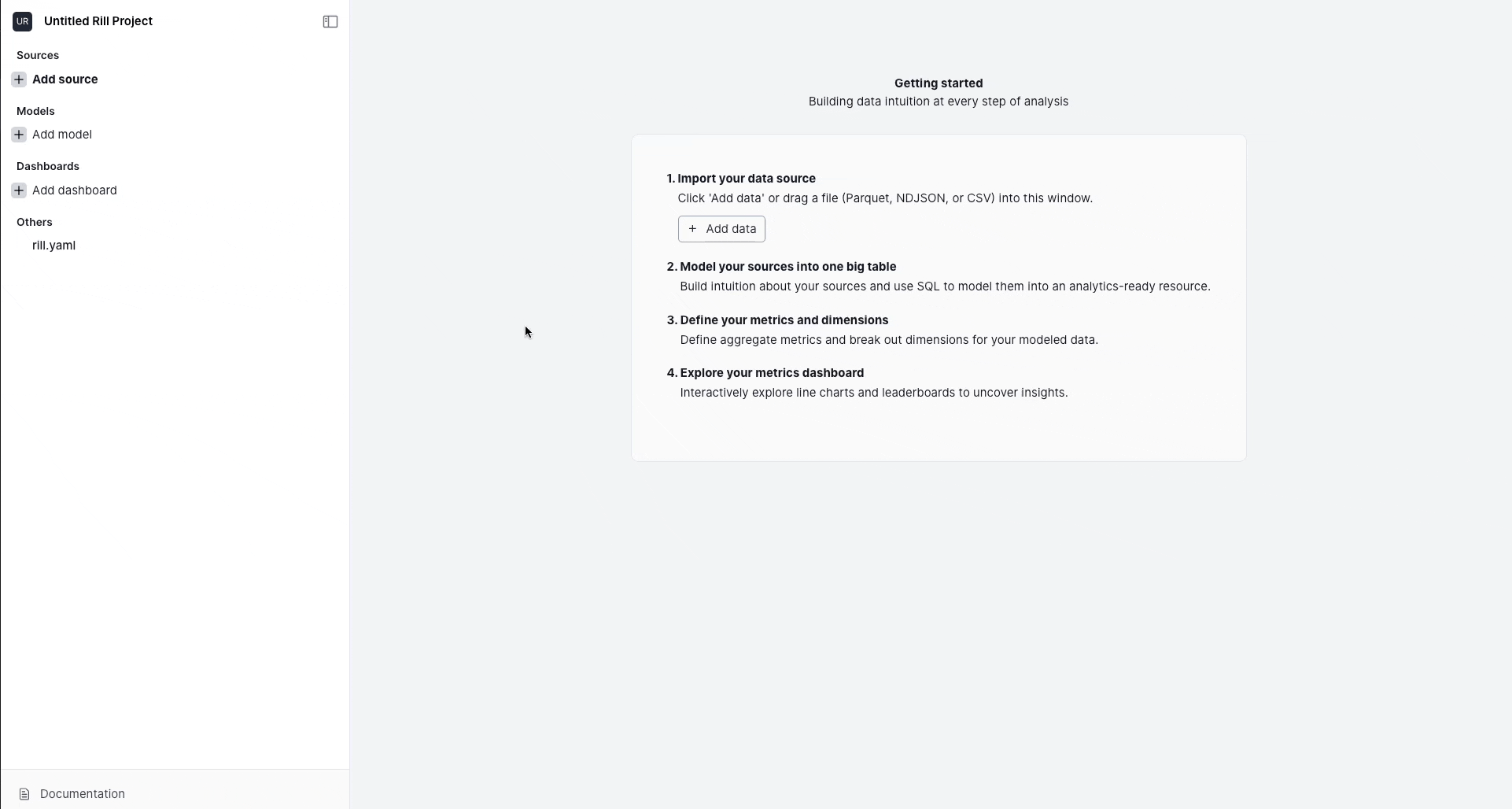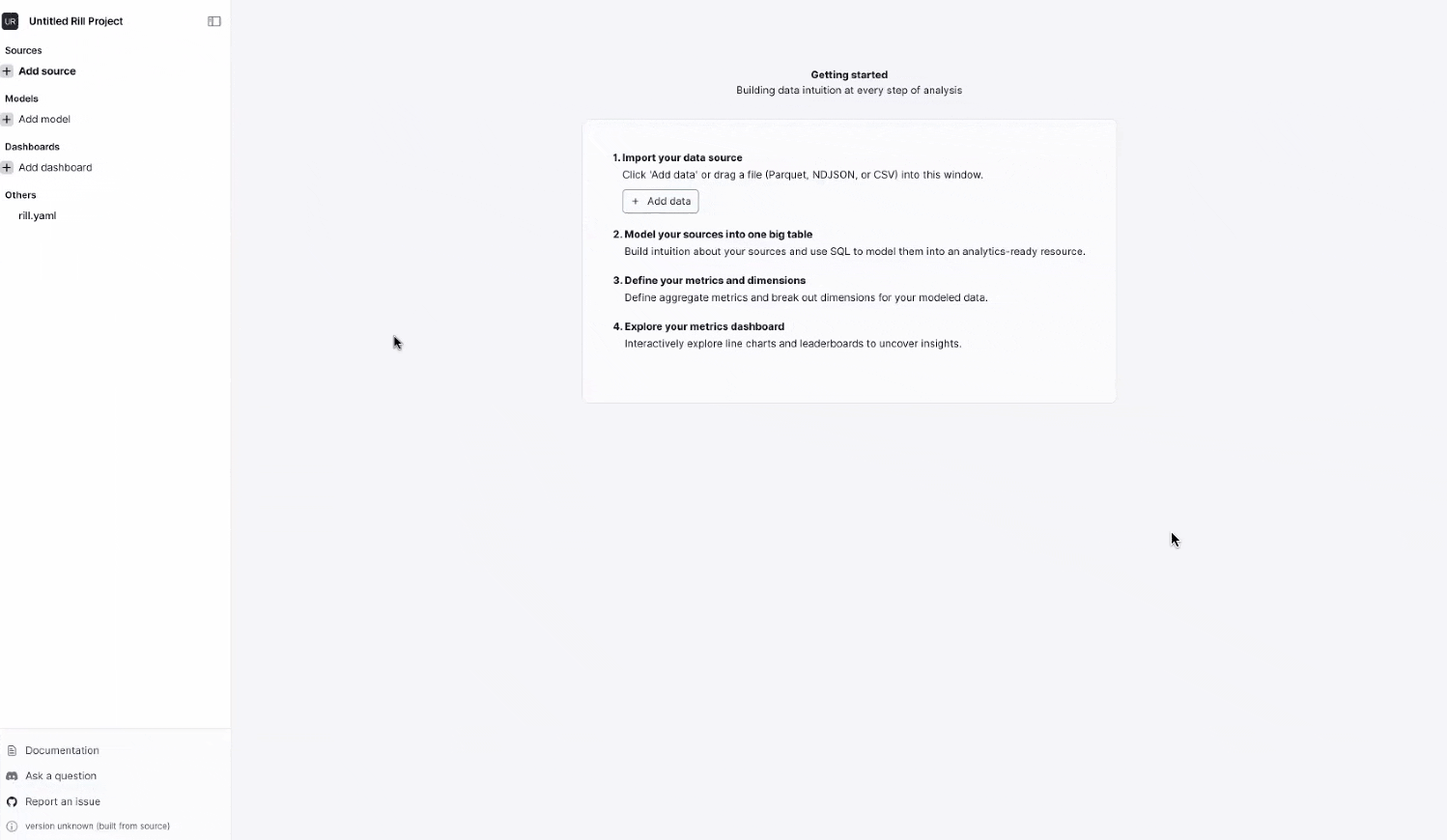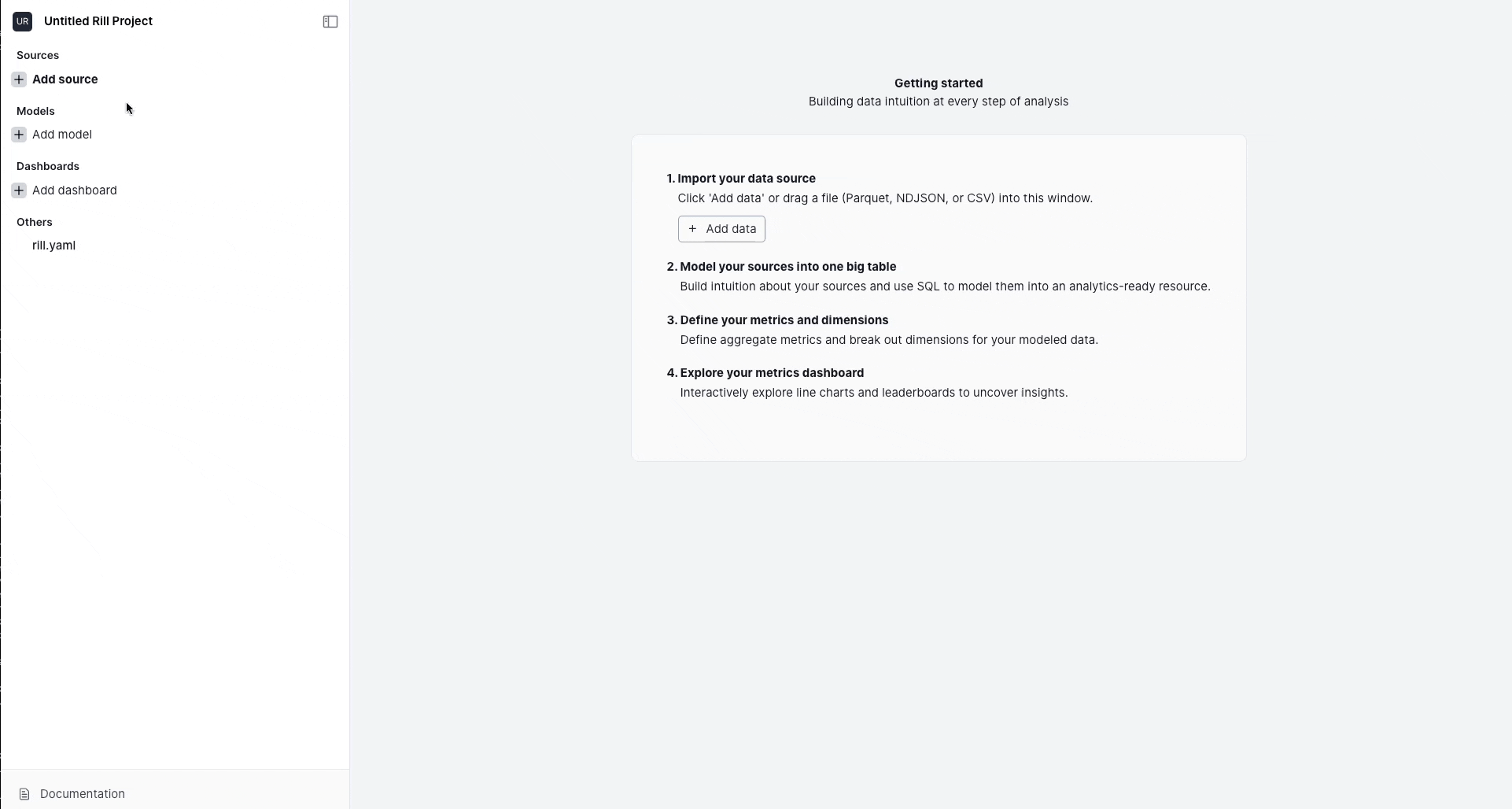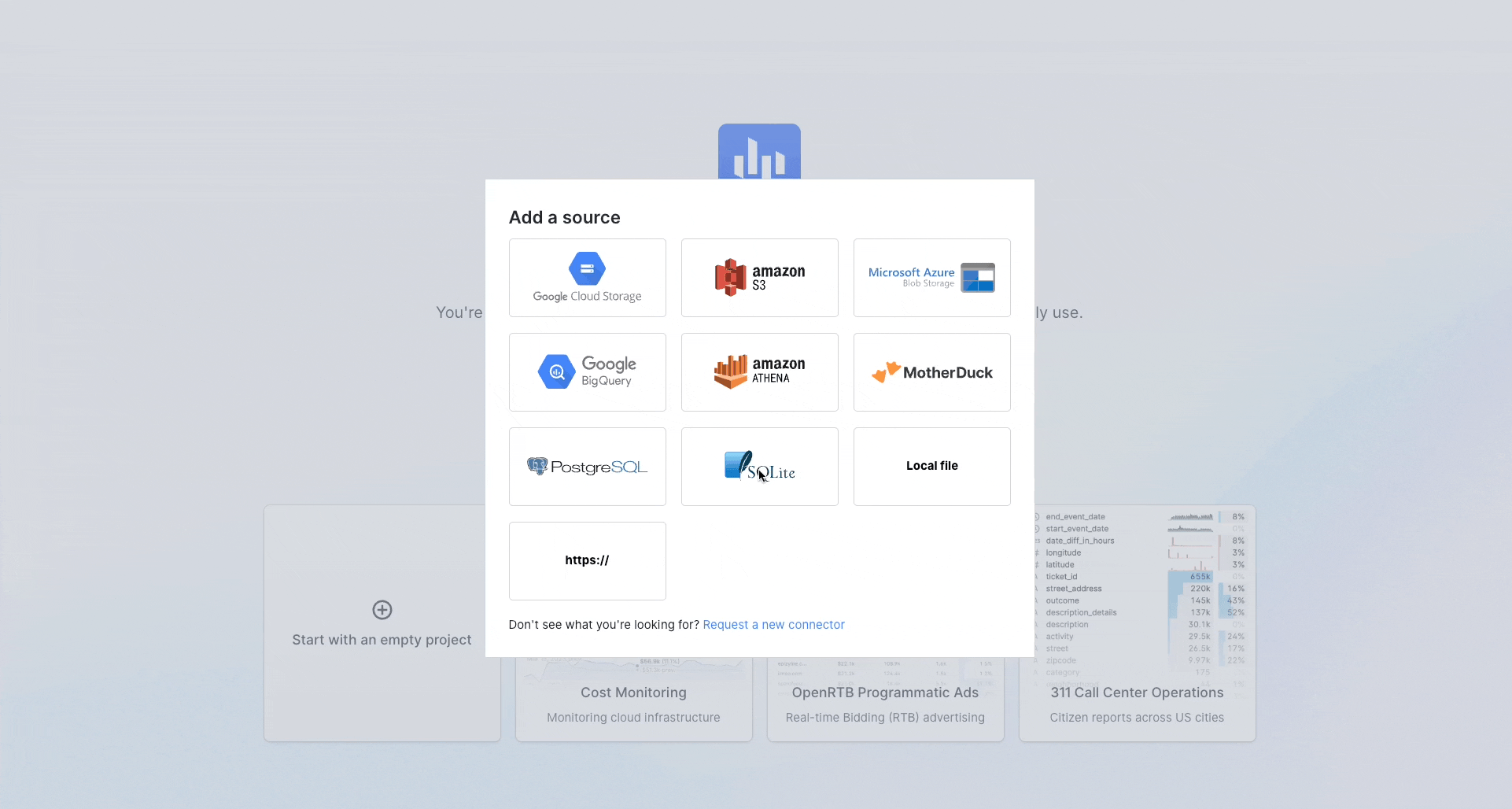Rill 0.35 - Expanding new ways to ingest data! 📊
⚡ Rill Developer is a tool that makes it effortless to transform your datasets with SQL and create fast, exploratory dashboards.
To try out Rill Developer, check out these instructions and let us know over on Discord if you encounter any problems or have ideas about how to improve Rill Developer!
We've always dreamed big at Rill. Our vision is to provide the fastest way to create insightful dashboards. This release focuses on expanding our connector ecosystem to ensure you have smoother, broader, and more flexible paths for connecting Rill seamlessly with data lakes, warehouses, and databases.
New Arrivals to Rill's Connector Ecosystem
Object storage:
Azure Blob Storage connector
Rill's support for cloud storage solutions expands with the addition of the Azure Blob Storage connector.
Easily integrate and connect with your data stored in Azure Blob Storage.
For more details, check out Azure Connector documentation.
Data Warehouses:
Athena Connector
Connect and query your Athena datasets seamlessly with the new Athena connector.
Leverage your existing Athena SQL scripts to populate data in Rill.
For more details, check out Athena Connector documentation.
Relational Databases:
Postgres connector
Integrating with one of the most popular open-source relational databases is now easier than ever. With the new Postgres connector, you can connect your PostgreSQL databases directly into Rill. For more details, check out Postgres Connector documentation.
SQLite connector
For users working with lightweight databases, we've introduced the SQLite connector.
Now, you can work with your SQLite databases directly within Rill.
Need a new connector
Got a connector on your wishlist? We're listening! Join our Discord community and let us know your needs.
Here's to more seamless data journeys, insightful discoveries, and pushing the boundaries of what's possible with Rill 0.35! 🥂