Rill 0.50 - UI for editing measures and dimensions, metrics layer and Rill Cloud settings.
⚡ Rill Developer is a tool that makes it effortless to transform your datasets with SQL and create fast, exploratory dashboards. Rill Cloud can then help to enable shared collaboration at scale.
To try out Rill Developer, check out these instructions and join us over on Discord to meet the team behind the product as well as other users. In addition, once you have a project set up in Rill Developer, you can then deploy the project and collaborate with others / invite your team members by logging into Rill Cloud!
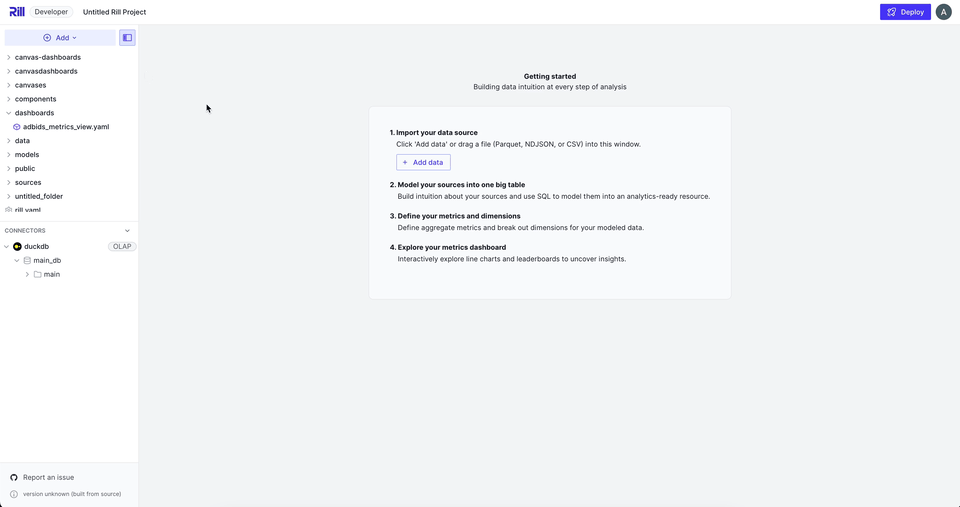
Creating Measures and Dimensions, visually!
We have introduced a visual way to create and edit metrics and dimensions in Rill Developer. With just a few clicks you can now add or edit measures and dimensions without having to write a single line of code! We are super excited to bring measure and dimesions creation to users that aren't familiar with yaml and we can't wait to extend the same editing experience to Rill Cloud. Don't worry, yaml and code artifacts aren't going away and you can easily toggle between code and UI.
Metrics Layer
Your dashboards has always contained definitions for dimensions and measures, as Rill continues to grow we have seperated the metrics view from visual dashboard config. This comes with a lot of benefits such as being able to have multiple dashboards reference the same metrics view. In addition it will make the semantics of Rill easier to understand as APIs and other features now references a metrics view rather then a dashboard. Your old dashboard files will continue to work but it's encouraged to migrate at your earliest convenience.
Settings page
You can now manage your Rill Cloud settings, such as name and allow list domains, directly from within the Rill Cloud UI. More settings to come!
Bug Fixes and Misc
- With the changes between metrics and dashboard, old dashboards will still work but, we recommend that you take the time to adjust your current project to separate these two components.
- new feature in the Rill Developer UI for incremental models and splits, allows for incremental refreshes and insight into splits.
rill deploycommand changed torill project deployandrill project connect-github,rill deploywill still work but is a wrapper of the latter two.- upgrade to duckdb 1.1.0
- new icons for the various Rill components!
- added the ability to scrub to zoom for TDD charts! After selecting a zone, select and scrub through the graph.
- added human-readable filter parameters!
- added support to sort be delta on pivot table.
- added ability to undo zoom via keyboard shortcut or button click.
- added security policies to explore dashboards
- added support for public URL management via the UI.
- added single date selection mode to calendar selector for date filtering.
- improved health check handling for instances.
- improved validation for components and dashboards.
- improved response handler which fixes a few issues including Rill Developer not adding/removing connectors immediately.
- improved idle detection in Rill Developer.
- improved insighting into model splits.
- improved UI: after inviting users
skiptocontinue. - improved UI: missing bottom border on Rill Cloud on certain pages.
- improved UI: alignment for measure columns in pivot tables.
- improved UI: Explore KPI shouldn't react on hover.
- improved UX: source ingestion no longer blocks UI as it is asynchronous.
- improved UX: alerts using % change can be both positive and negative.
- improved UX: during project deploy flow, detect if project exists.
- improved UX: always format the big number.
- increased limit of pivot measures, was 5 measures now 10.
- fixed issue around case sensitivity between dashboard and MetricsView parameter in the URL.
- fixed issue when a leaderboard measure was hidden and page refreshed, the leaderboard measure would reset.
- fixed issue where alerts without an associated dashboard causing application to fail.
- fixed issue where alert dialogue not updating measures and dimensions on switching dashboards.
- fixed issue where public-url created with expiration in the past would create the URL but throw a 404. Improved error handling.
- fixed issue where time zone was not accounted for when zooming.
- fixed issue with authentication errors mapped to 5XX HTTP status.
- fixed issue where a source might try to read a file before the git repository is cloned.
- fixed issue with export due to hidden leaderboard measures.
- fixed issue when naming two resources during incremental parsing.
- fixed issues with empty files during incremental ingestion.
- fixed issue with BigQuery temporary files not being cleared immediately after ingestion.