Rill 0.75 - AI Charts, Dark mode, Themes and Bookmarks!
⚡ Rill Developer lets you transform datasets with SQL and build fast, exploratory dashboards. Rill Cloud enables collaboration at scale.
👉 Install Rill Developer • Join our Discord • Deploy to Rill Cloud
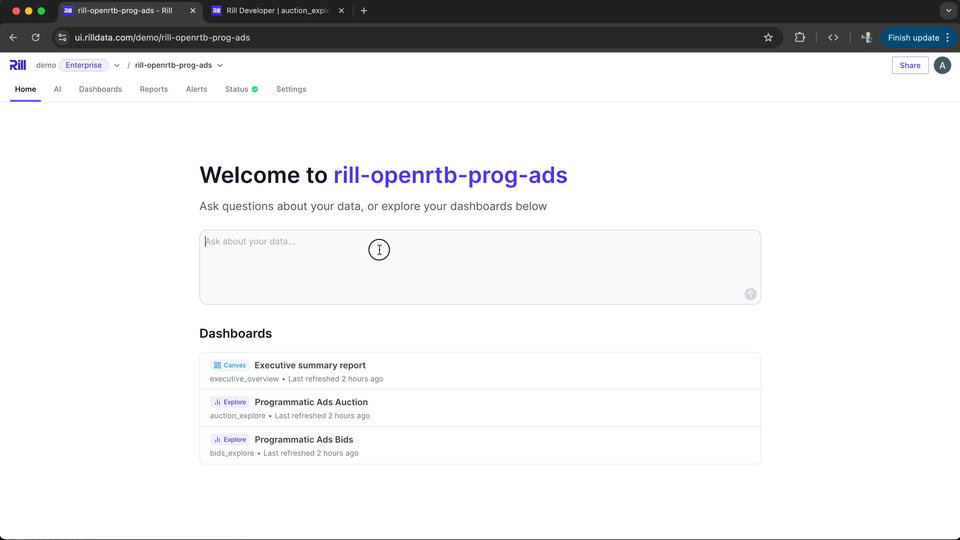
Charts in AI chat
In project chat in Rill Cloud, AI agents can now return rich visualizations directly in the chat. Ask it to visualize your data, and it will respond with charts right inside the conversation! This builds on last month’s release of citation URLs and full semantic layer access, making Rill’s AI assistant even more powerful for analysis and collaboration.
Dark Mode for Rill Developer
Dark Mode is now enabled by default in Rill Developer. We've carefully refined connector icons, chart palettes, and UI elements so everything looks great in both light and dark themes. You can toggle themes under your user icon in the top-right corner. Coming soon: Full dark mode support in Rill Cloud!
Themes
We’ve overhauled our theming system to support Dark Mode and deep dashboard customization. Control primary, secondary, and background colors—or define your own palette entirely. Every color in Rill can now be tuned to match your brand or preference.
Canvas Bookmarks
Canvas dashboards now include the same powerful bookmarking you know from Explore dashboards. Save specific views of your Canvas visualizations, revisit them instantly, or share insights with your team. Perfect for tracking evolving metrics or comparing perspectives on your data.
Custom APIs & Partition Discovery (Snowflake & BigQuery)
Discover partitions in Snowflake and BigQuery without ingesting data into Rill. You can also now create Custom API endpoints that query Snowflake or BigQuery directly—exposing your tables as HTTP endpoints within minutes.
New Home in Rill Cloud
Rill Cloud has a new homepage! You now land directly in AI Chat and Dashboards for faster access to insights and collaboration.
Bug Fixes and Improvements
Dashboard and Visualization Improvements
- Fixed leaderboard bar lengths - Bar charts now correctly calculate relative to the maximum visible value rather than absolute maximum
- Enhanced citation URL handling - Fixed issues with citation links opening when time dimension filters are applied
- Improved dimension filter search - Selected results now display properly in dimension filter search
- Added description tooltips - New toggle to display descriptions as tooltips for better context
- Better formatting for large numbers - Refined exponential notation rules to show fewer exponential values
- Fixed Canvas loading states - Resolved loading state display issues in Canvas dashboards
AI Chat Enhancements
- Improved agent tool calls - Tool calls from AI agents are no longer rendered unnecessarily in the chat interface
- Fine-tuned chart generation - Better automatic chart selection and configuration
- Enhanced seeded tool calls - Improved handling of pre-configured tool invocations
- Persistent visualizations - Charts generated in AI chat now properly persist across sessions
- Additional dashboard context - AI chat can now access and utilize additional dashboard context for better responses
Data Connector Enhancements
- GCS explicit credentials support - Full support for HMAC and Google application credentials in GCS
- Improved MotherDuck placeholder text - Better guidance in connector configuration
- Enhanced ClickHouse support - Skip size estimation when sufficient privileges aren't available
- Connector testing before save - Validate connector configurations before saving
Security and Access Control
- Token-based report and alert links - Reports and alerts now use secure token-based links
- Improved user group search - Server-side search API for better performance when managing user groups
- Enhanced project sharing - Server-side search for more efficient project sharing workflows
- Transitive access policies - Continued improvements to granular resource access control
Performance and Reliability
- Improved timeout handling - Replaced unsafe time.Sleep calls with proper context-aware timeouts
- Server-side reconciliation timeouts - Removed client-side timeouts in favor of server-managed reconciliation
- Better null filling - New setting to switch between null filling implementations
- Optimized time range queries - Refactored MetricsViewTimeRanges to efficiently return full time ranges
- Reduced unnecessary API calls - Removed usage of deprecated metrics view schema API
Project Management
- Display names everywhere - Project display names now used consistently throughout the interface, including project home
- Short-lived GitHub tokens - Enhanced security with temporary GitHub access tokens for better integration
- Improved resource listings - Better UI design and organization for resource management
- User group counts in sidebar - Quick visibility of user group membership counts
Developer Experience
- Improved test infrastructure - Added testmode.Expensive() for marking resource-intensive tests
- Cleaner dependencies - Cleaned up go.mod and moved direct dependencies out of indirect section
- Upgraded Docker Compose - Fixed path traversal vulnerability
- Better error messages - Improved error messaging throughout the application
Miscellaneous
- Upgraded Docusaurus - Documentation site now running on Docusaurus 3.9.2
- Fixed seed command - Seed command no longer fails when organization doesn't exist
- Separated component concerns - Continued refactoring to separate explore, pivot, and bookmarks components
- Removed unnecessary dispatchers - Cleaned up event dispatcher usage in various UI components