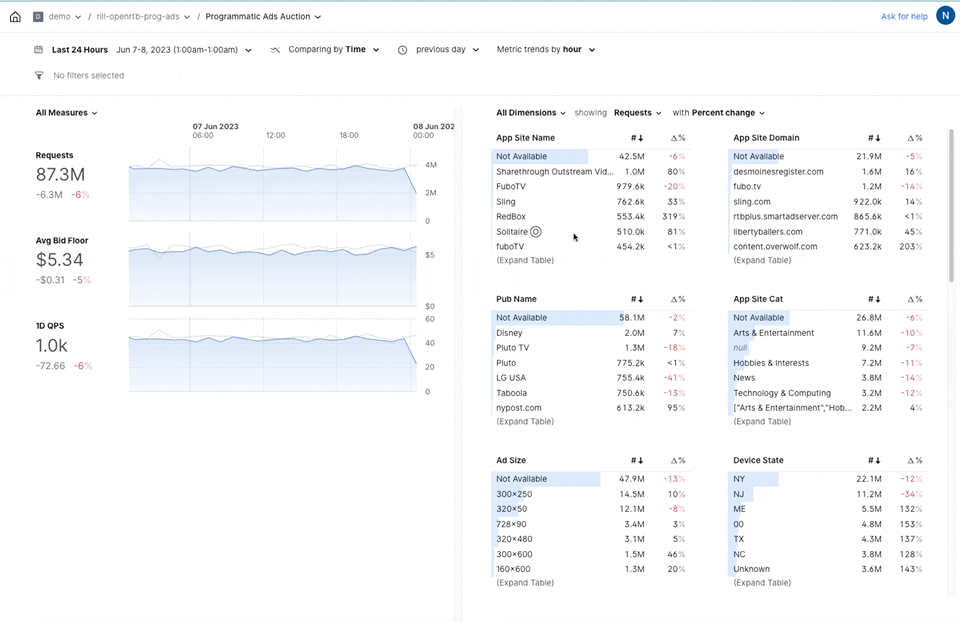Rill 0.34 - Compare Data by Any Dimension, Explore Like a Legend! 📊
⚡ Rill Developer is a tool that makes it effortless to transform your datasets with SQL and create fast, exploratory dashboards.
To try out Rill Developer, check out these instructions and let us know over on Discord if you encounter any problems or have ideas about how to improve Rill Developer!
🌈 A New Era of Data Comparison
Rill excels at providing visual data comparison by time dimensions. This new release now enables you to effortlessly compare across a wider variety of data points like sources, device types, geographies, etc - whichever dimension will provide the valued insights your team is looking for. Compare data by any dimension you desire, and let dimension value trends paint a clearer picture of your data landscape.
🛡️ Apply Security Best Practice with Confidence: Mimic Users and Debug with Ease
Administrators can now emulate user experiences, making security policy testing more useful in the cloud. Witness exactly what your partners and users are seeing to more effectively and efficiently troubleshoot any potential issues. After successfully passing rigorous testing these new security features are now a core feature. Click here for more details on our security policies.
🌟 BigQuery Connector Improvements
- 🌟 Nested Data Support - The Bigquery connector in Rill now supports directly ingesting nested data types.
- ⚡ Lightning-Fast Ingestion - we've supercharged data ingestion, making it 2-3 times faster.