Rill 0.79 - Canvas Comparisons, StarRocks Support, Geospatial Dimensions
⚡ Rill Developer lets you transform datasets with SQL and build fast, exploratory dashboards. Rill Cloud enables collaboration at scale.
👉 Install Rill Developer • Join our Discord • Deploy to Rill Cloud
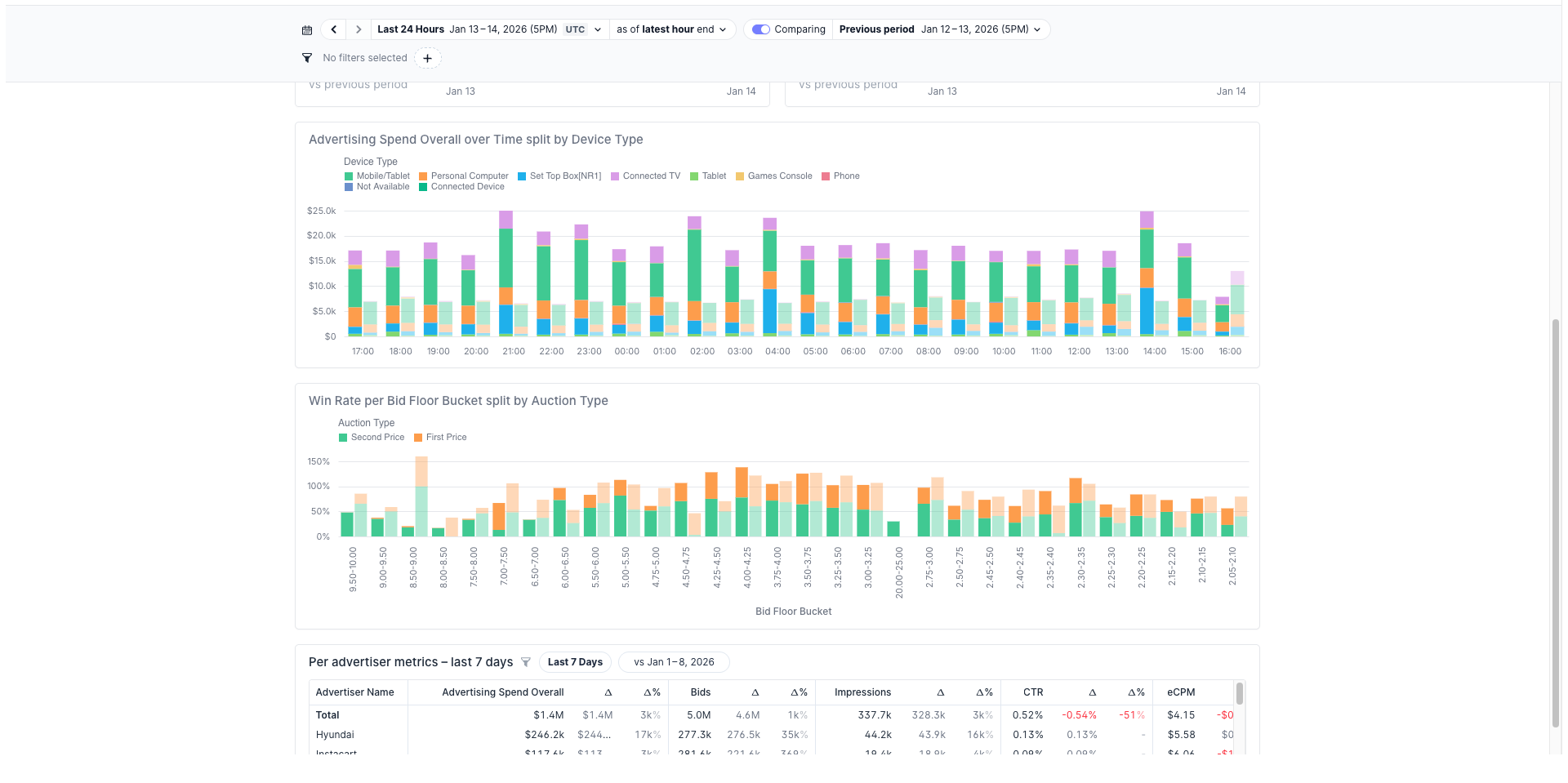
Comparison in Canvas Charts
Canvas dashboards now support comparison views in charts! You can compare metrics across different time periods directly in your Canvas visualizations, making it easier to spot trends and analyze performance changes over time.
StarRocks Driver Support
We've added support for StarRocks as a live connector! You can now connect directly to your StarRocks data warehouse and query data in real-time without needing to ingest it into Rill first. This expands our support for enterprise data warehouses alongside our existing connectors for ClickHouse, Druid, Pinot, and more. A big thank you to our community contributor!
Geospatial Dimensions
We've added support for geospatial dimensions in metrics views! You can now work with geographic data types and create location-based analytics. This opens up new possibilities for mapping, regional analysis, and spatial data exploration in your dashboards. Look forward to new exciting mapping opportunities in upcoming releases!
Rill validate
We have added a new cli command, rill validate, that allows you validate a project. Very useful in CI/CD flows when you want to run tests on PRs before pushing to production.
Metrics SQL Enhancements
Metrics SQL now supports cast operators, giving you more flexibility when working with data types in your queries. We've also added dimension type overrides to metrics views, allowing you to customize how dimensions are interpreted and displayed.
Bug Fixes and Improvements
Canvas
- Fixed canvas to project navigation
- Fixed leaderboard width issues in canvas
- Fixed canvas workspace sequencing
- Improved center alignment of time labels in canvas charts
Pivot Tables
- Fixed pivot chip truncation
- Fixed misaligned pivot cell text
- Fixed redundant totals query in dimension table
AI Chat
- Fixed chat message in history not being selectable
- Fixed explain action not auto-submitting prompt
- Improved collapsible sidebar for AI chat
- Fixed citation URLs not working outside of target explore
Filters and Search
- Fixed dimension filter contains mode
- Fixed spaces in measure/dimension search
- Fixed explain range feature clearing unnecessarily
Deployment
- Fixed logged out user not able to view a public canvas dashboard
- Fixed blank project page after redeploy
Data Sources
- Fixed ClickHouse JSON type in table listings
- Fixed time spine issues in DuckDB
- Fixed MotherDuck connector creation from welcome screen
- Fixed issue where processed partitions were dropped during full reload if error occurred
- Improved support for Druid metrics view summary resolver
Metrics and Dimensions
- Added geospatial dimensions support
- Fixed deriving legacy ranges
- Fixed export for errored model partitions being disabled
- Fixed smallest_time_grain enforcement