Canvas Dashboards using Vega Lite
Let's continue with another custom component example.
Let's say we want to see each user's addition and deletion of code over a set period in an easy to read way. Looking through Vega Lite's example gallery, we can see that a Normalized Stacked Bar chart does this quite well.
Creating a normalized stacked bar chart for addition vs deletion to repository
Let's use the advanced_commits__model table to obtain our data.
The advanced_commits_model file is created with the following contents, assuming you have already imported the data from the first page.
Click me for SQL
-- Model SQL
-- Reference documentation: https://docs.rilldata.com/reference/project-files/models
-- @materialize: true
WITH commit_file_stats AS (
SELECT
a.*,
b.filename,
b.added_lines,
b.deleted_lines,
REGEXP_EXTRACT(b.new_path, '(.*/)', 1) AS directory_path,
FROM
commits__ a
inner JOIN
modified_files__ b
ON
a.commit_hash = b.commit_hash
)
SELECT
author_date,
author_name,
directory_path,
filename,
STRING_AGG(DISTINCT commit_msg, ', ') AS commit_msg,
COUNT(DISTINCT commit_hash) AS num_commits,
SUM(added_lines) - SUM(deleted_lines) AS net_line_changes,
SUM(added_lines) + SUM(deleted_lines) AS total_line_changes,
-- (SUM(deleted_lines) / (SUM(added_lines) + SUM(deleted_lines))) as CodeDeletePercent,
sum(added_lines) as added_lines,
sum(deleted_lines) as deleted_lines,
FROM
commit_file_stats
WHERE
directory_path IS NOT NULL
GROUP BY
--directory_path, filename, author_name, author_date
ALL
ORDER BY
directory_path DESC
Preparing the Data
In order to calculate the percentage of added vs deleted lines of code to the repository, we will need to include both added_lines and deleted_lines to the SELECT statement. As we will be grouping by the author, we will also need author_name.
Click me for SQL
data:
sql: |
select
author_name,
sum(added_lines) as added_lines,
sum(deleted_lines) as deleted_lines,
from advanced_commits___model
where author_date > '2024-07-21 00:00:00 Z'
group by author_name
Preparing the Visuals
Navigating back to Vega Lite documentation, we will see that the requirements to create this type of chart is different. We have a transform section as well as more items in the y-axis.
For further detailed explanation, I would recommened reviewing the Vega Lite documentation. For now, understand that the following component folds the data into [author_name, added_lines, deleted_lines] and is using the data to compare the number of lines added/deleted.
Click me for component
vega_lite: |
{
"$schema": "https://vega.github.io/schema/vega-lite/v5.json",
"data": {"name": "table"},
"width": "container",
"height": 360,
"transform": [
{
"fold": ["added_lines", "deleted_lines"],
"as": ["line_type", "line_count"]
},
{
"calculate": "datum.line_type === 'added_lines' ? 'Added Lines' : 'Deleted Lines'",
"as": "Line Type"
}
],
"mark": "bar",
"encoding": {
"x": {
"field": "author_name",
"type": "nominal"
},
"y": {
"aggregate": "sum",
"field": "line_count",
"type": "quantitative",
"stack": "normalize"
},
"color": {
"field": "Line Type",
"type": "nominal",
"scale": {
"domain": ["Added Lines", "Deleted Lines"],
"range": ["green", "red"]
}
}
}
}
Custom Component Complete
With both components ready, your dashboard should look something like this:
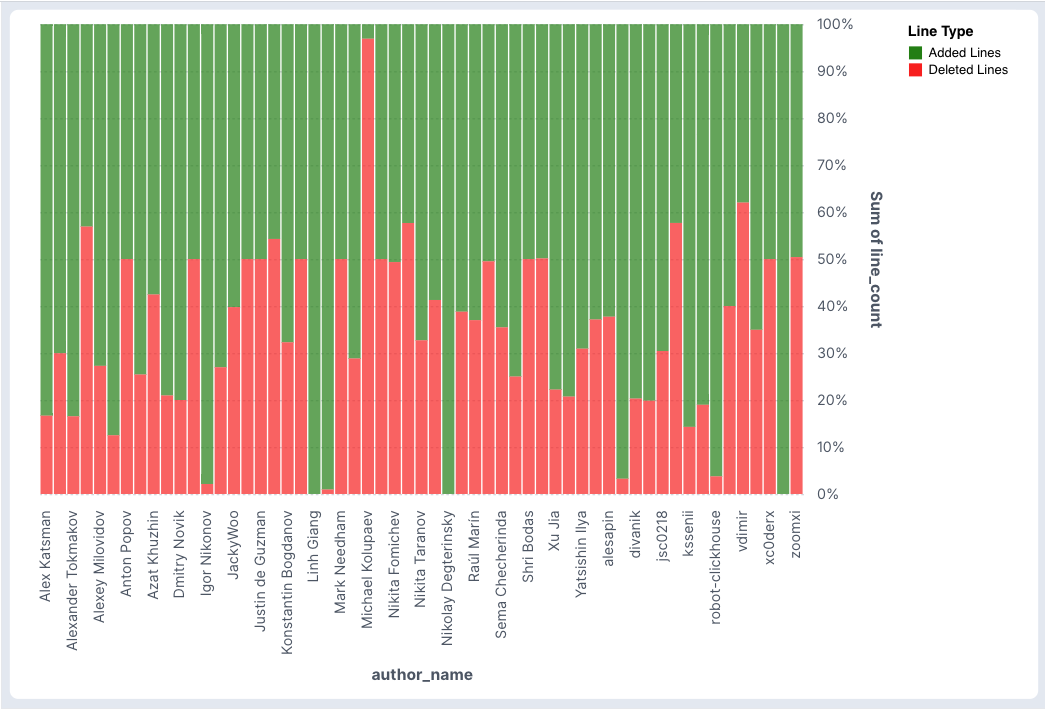
# Component YAML
# Reference documentation: https://docs.rilldata.com/reference/project-files/components
type: component
data:
sql: |
select
author_name,
sum(added_lines) as added_lines,
sum(deleted_lines) as deleted_lines,
from advanced_commits___model
where author_date > '2024-07-21 00:00:00 Z'
group by author_name
vega_lite: |
{
"$schema": "https://vega.github.io/schema/vega-lite/v5.json",
"data": {"name": "table"},
"width": "container",
"height": 360,
"transform": [
{
"fold": ["added_lines", "deleted_lines"],
"as": ["line_type", "line_count"]
},
{
"calculate": "datum.line_type === 'added_lines' ? 'Added Lines' : 'Deleted Lines'",
"as": "Line Type"
}
],
"mark": "bar",
"encoding": {
"x": {
"field": "author_name",
"type": "nominal"
},
"y": {
"aggregate": "sum",
"field": "line_count",
"type": "quantitative",
"stack": "normalize"
},
"color": {
"field": "Line Type",
"type": "nominal",
"scale": {
"domain": ["Added Lines", "Deleted Lines"],
"range": ["green", "red"]
}
}
}
}
Was this content helpful?