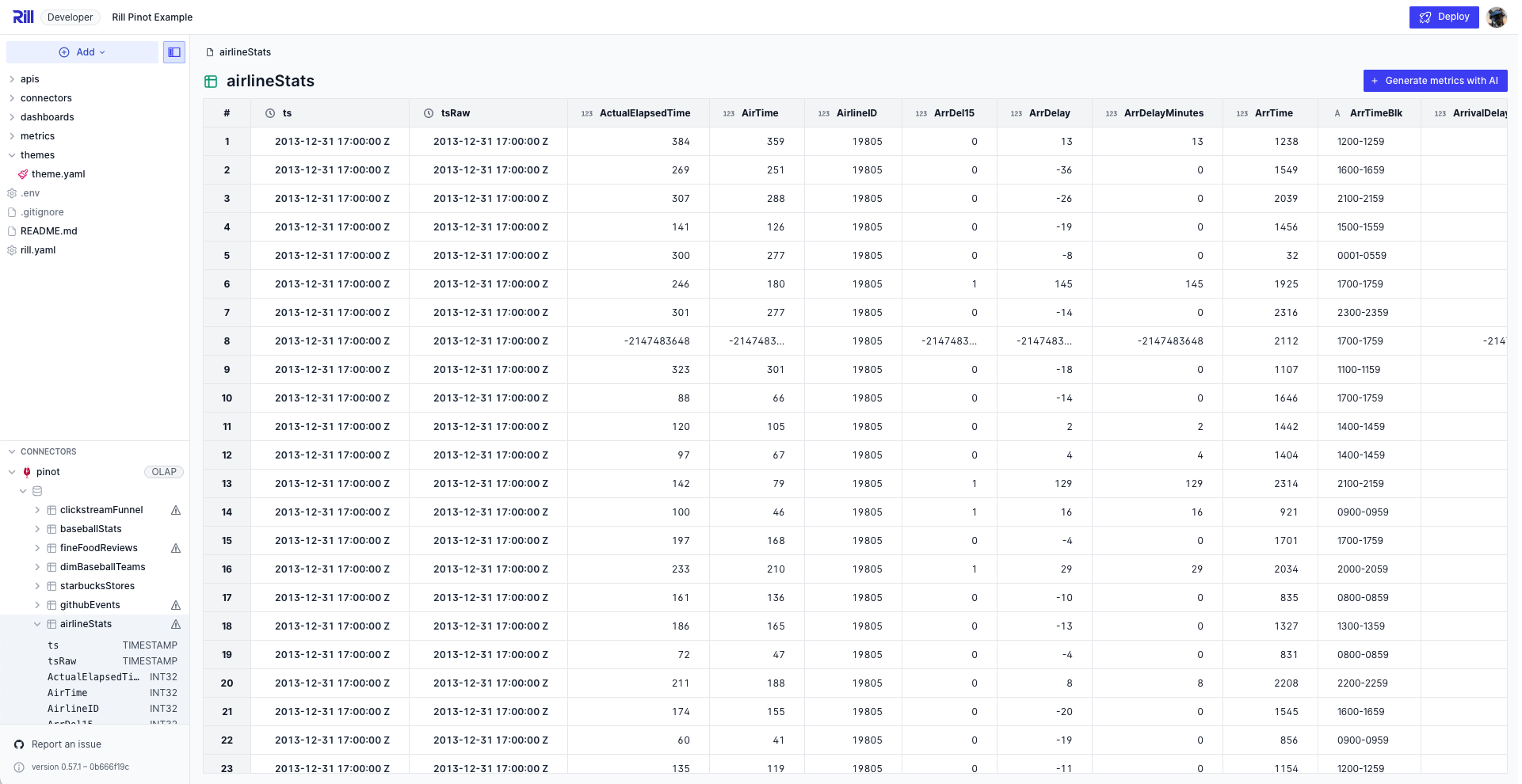OLAP Engines
How to connect to your OLAP Engine?
There are two ways to define an OLAP engine within Rill.
- Set the default OLAP engine via the rill.yaml file.
- Set the OLAP engine for a specific dashboard.
The OLAP engine set on the dashboard will take precedence over the project-level defined OLAP engine.
Supported OLAP Engines
Rill supports the use of several different OLAP engines to power your dashboards in Rill, including:
Rill is continually evaluating additional OLAP engines that can be added. For a full list of OLAP engines that we support, you can refer to our OLAP Engines page. If you don't see an OLAP engine that you'd like to use, please don't hesitate to reach out!
Multiple OLAP Engines in a single project
Rill supports the use of multiple OLAP engines in a single project with some limitations. For more detailed information, see our reference on multiple olap engines. The basic use cases for multiple engines in a single project is:
- Using Rill on top of already created and optimized tables from different OLAP sources.
- Separating data based on size as performance on different engines differ based on the size of the data.
Externally Hosted Services
If you have a firewall in front of your externally hosted service, you will need to whitelist the below IP addresses. This will allow you to connect to/from your service once your project is deployed to Rill Cloud.
35.196.245.100
34.74.117.37
35.196.153.31
34.75.22.143
34.148.167.51
35.237.60.193
DuckDB
DuckDB is unique in that it can act as both a source and OLAP engine for Rill. If you wish to connect to existing tables in DuckDB though, you can simply use the DuckDB connector to read a specific table or view from an accessible DuckDB database file and ingest the data into Rill.
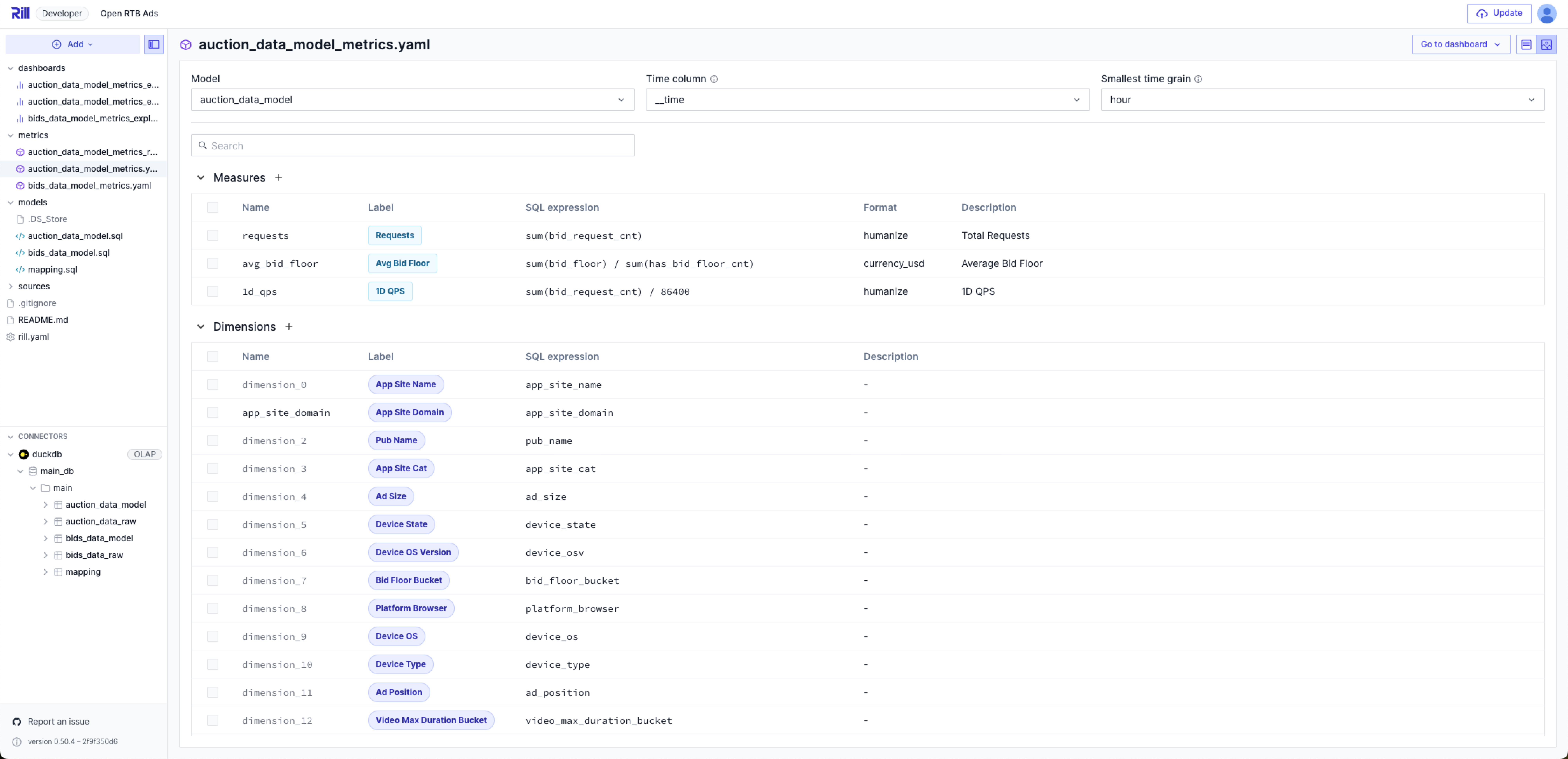
Rill will use DuckDB by default as an embedded OLAP engine but it is not currently possible to "bring your own DuckDB database" to be used as an alternative OLAP Engine. The internal DuckDB that Rill uses is hardcoded and not configurable (necessary for Rill Cloud consistency).
Druid
When Druid has been configured as the default OLAP engine for your project, any existing external tables that Rill can read and query should be shown through the Rill Developer UI. You can then create dashboards using these external Druid tables.
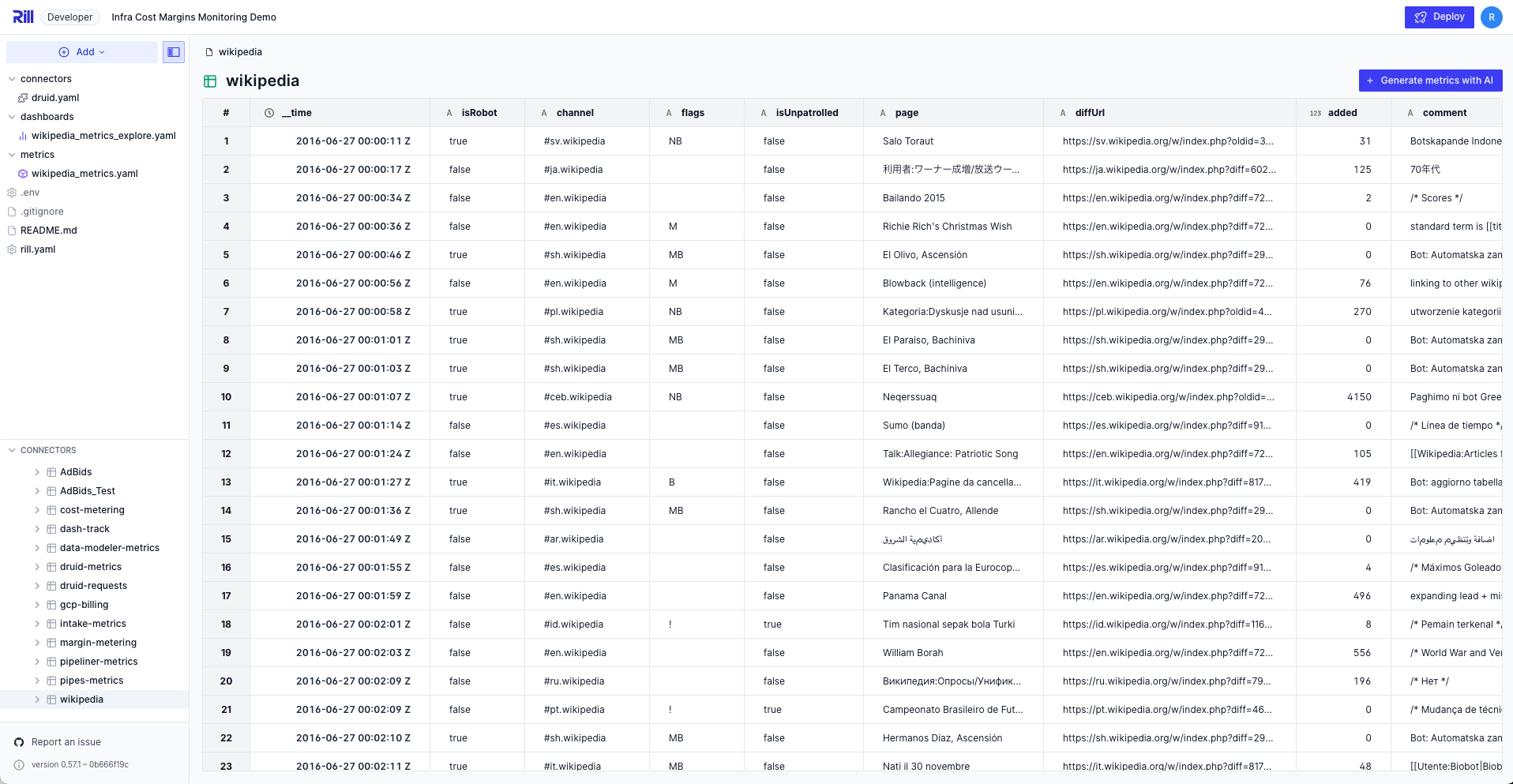
ClickHouse
When ClickHouse has been configured as the default OLAP engine for your project, any existing external tables that Rill can read and query should be shown through the Rill Developer UI. You can then create dashboards using these external ClickHouse tables.
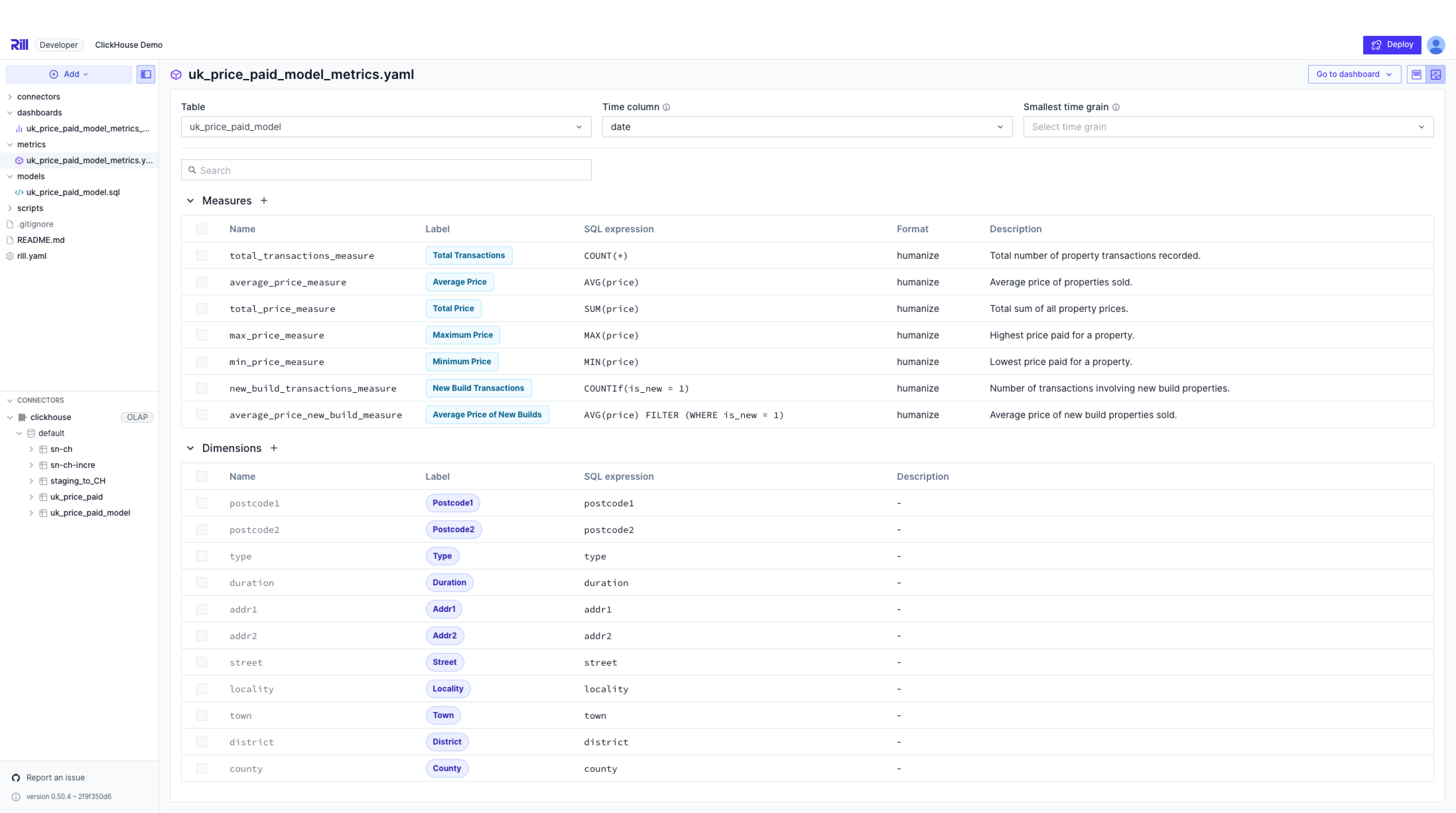
There is no source folder in a ClickHouse based project as all of the tables exist on your ClickHouse Database and is read into Rill at start up. If you try to import data into a ClickHouse based project, you will likely result in errors stating that importing from XXX to ClickHouse is not supported.
Pinot
When Pinot has been configured as the default OLAP engine for your project, any existing external tables that Rill can read and query should be shown through the Rill Developer UI under Tables section in left pane. You can then create dashboards using these external Pinot tables.