Canvas Dashboards
Canvas Dashboards are still not released yet and is hidden behind a feature flag. Breaking changes may be pushed at any time and may cause your dashboards to no longer function. Please proceed with that in mind!
Creating Canvas Dashboards in Rill
In this section, we'll cover how to create Canvas dashboards in Rill Developer and publish these to Rill Cloud,
Step 1: Let's return to our project my-rill-tutorial in Rill Developer
If you are coming from the Rill and ClickHouse course, we are using the following datasets!
gs://rilldata-public/github-analytics/Clickhouse/*/*/modified_files_*.parquet
gs://rilldata-public/github-analytics/Clickhouse/*/*/commits_*.parquet
You will need to comment out the olap_connector value in your rill.yaml
#olap_connector: clickhouse
You can add the following key pair to your dashboard to continue using ClickHouse:
connector: clickhouse
From the terminal, let's start rill
rill start
Step 2: Select More!
Under the + Add dropdown, select More to find the chart and custom dashboard components.
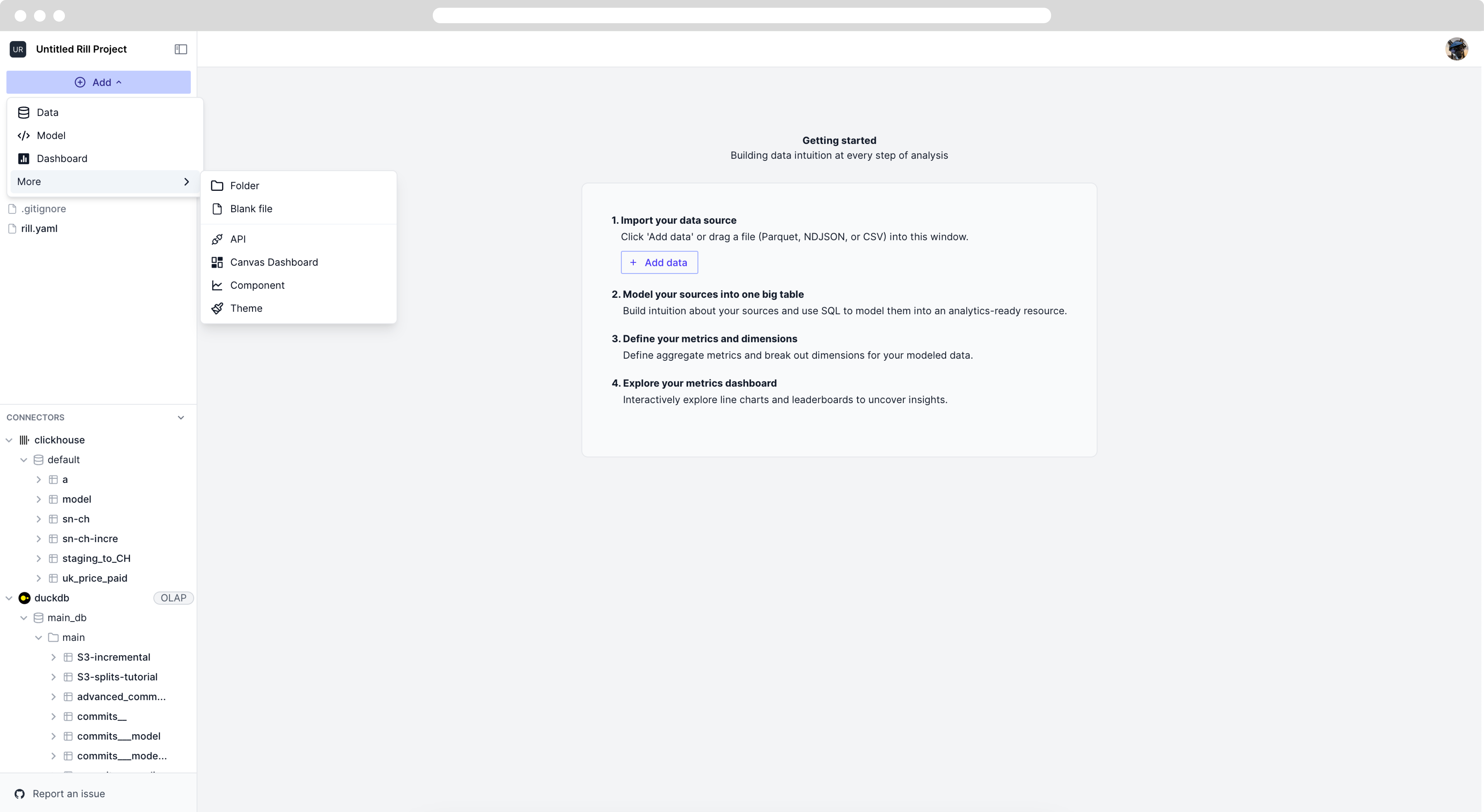
Once you select either of these, a dedicated folder components and canvas-dashboards will be created.
Was this content helpful?