Setting up multiple connectors of the same type
Sometimes, you will need to set up multiple connectors of the same type in one project with different connection strings (DSN) or configurations for sources. A common example would be that you have a need for multiple Snowflake sources that point to different databases and schemas. Therefore, when deploying your project to Rill Cloud, you will want to specify multiple snowflake.connector.dsn connection strings, one corresponding to each unique "connection" you desire (with different connection parameters).
Defining multiple connectors in rill.yaml
By default, Rill will infer the connection type when creating a source. However, in the case that multiple unique connectors of the same type (with different connection strings) are needed within the context of the same Rill project, we will need to first explicitly define each connector within the project's rill.yaml file.
This can be done by specifying the connector type and name under the connectors property. For example, in the following rill.yaml file, we are defining a unique snowflake-a and snowflake-b connector in this project (both of snowflake type).
connectors:
- type: snowflake
name: snowflake-a
- type: snowflake
name: snowflake-b
Any connectors you define explicitly in your rill.yaml file can be named however you want (with the appropriate type). This name, however, will then need to be used with the connector property in the corresponding source.yaml definition.
Updating your source.yaml to use the defined connector
For each source that's using one of these connectors, make sure to update the source.yaml definition accordingly so that the connector property specifies the correct connector by name (previous section).
For example, let's say we had sourceA and sourceB defined that point to different databases and schemas (in Snowflake).
sourceA.yaml:
type: source
connector: "snowflake-a"
dsn: "user:password@account_identifier/DB_A/SCHEMA_A?warehouse=COMPUTE_WH&role=ACCOUNTADMIN"
sql: "select * from table_A"
sourceB.yaml:
type: source
connector: "snowflake-b"
dsn: "user:password@account_identifier/DB_B/SCHEMA_B?warehouse=COMPUTE_WH&role=ACCOUNTADMIN"
sql: "select * from table_B"
Setting credentials for each connector when deploying to Rill Cloud
Credentials that are defined in a project's .env file and referenced in a connector_name.yaml will automatically be deployed with the project.
If you need to make changes to the DSN after deployment, you can set the credentials via the Rill Cloud UI for each connector or by running rill env configure. You will be prompted to input the correct connector.<connector_name>.dsn connection strings.
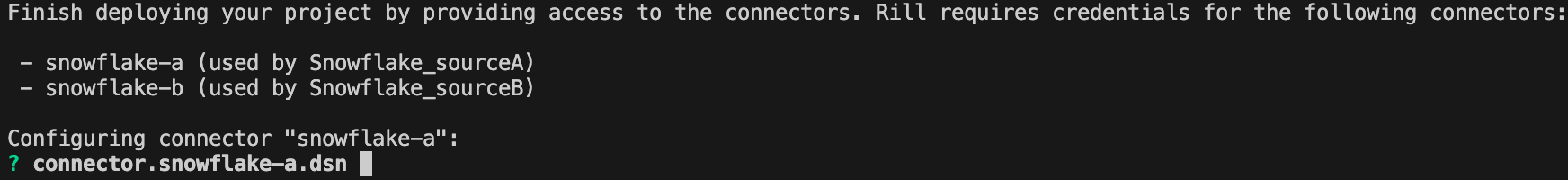
Or, you can also configure your project's .env file manually to contain the correct connection string for each connector DSN, and run rill env push to push and pull your credentials to Rill Cloud.
connector.snowflake-a.dsn="<input_connectionA_dsn>"
connector.snowflake-b.dsn="<input_connectionB_dsn>"