Clickable Dimension Links
You can make dimension values clickable by adding a uri parameter to your dimension configuration. This enables users to click directly on dimension values in the dashboard to navigate to external URLs, making your dashboards more interactive and useful for data exploration.
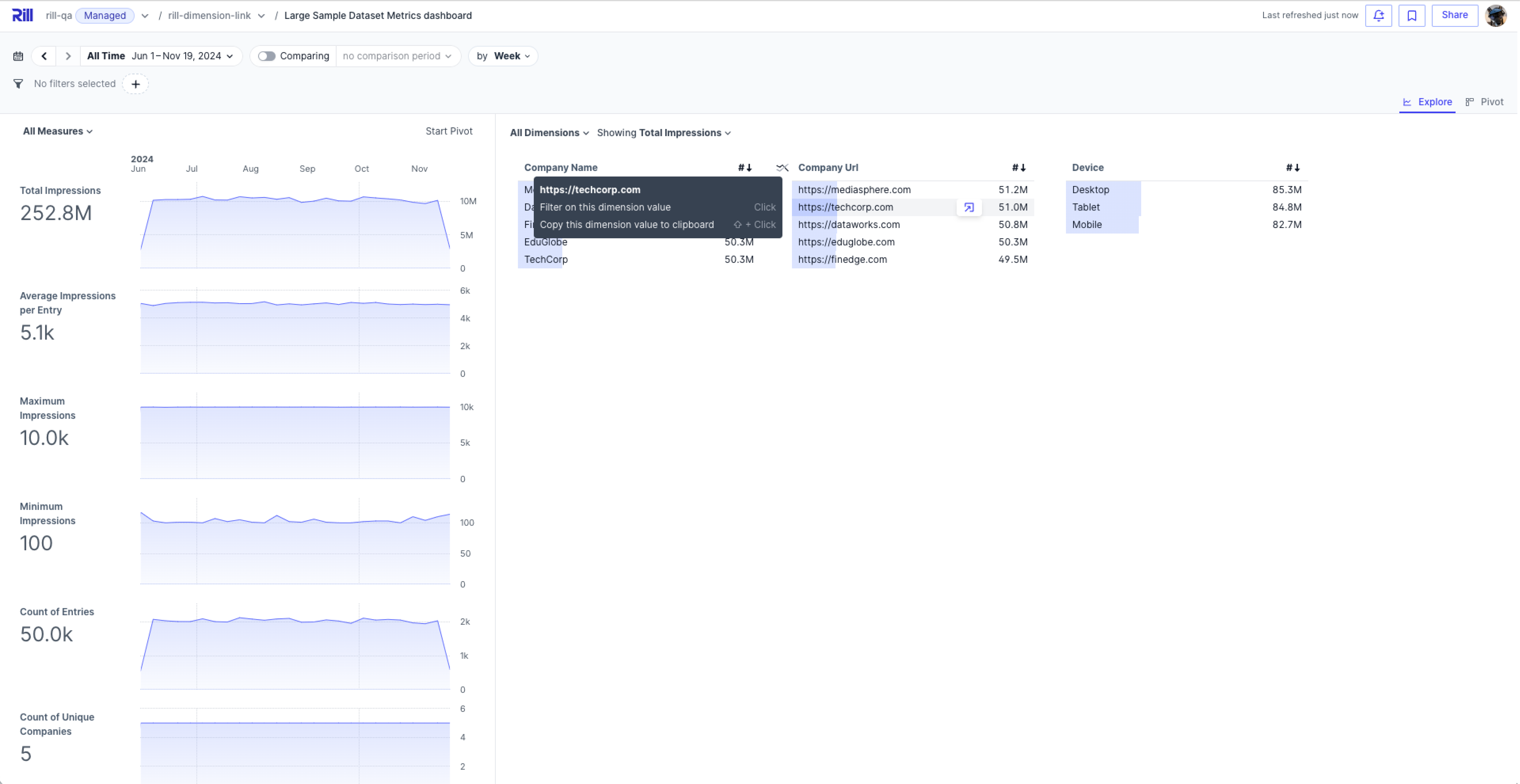
Simple Setup: Column Already Contains URLs
If your column values are already URLs, simply add uri: true to the dimension:
dimensions:
- display_name: Company URL
column: company_url
uri: true
Advanced Setup: Dynamic URL Generation
For more advanced use cases, you can dynamically create URLs using expressions. The dimension displays the generated URL and uses it as the clickable link:
dimensions:
- name: profile_url
display_name: Bluesky Profile Link
expression: CONCAT('https://bsky.app/profile/', profile_id)
uri: true