5. Deploy to Rill Cloud
Rill Cloud Trial
If this is the first time you have deployed a project onto Rill Cloud, you will automatically start your [Rill Cloud Trial] () upon deployment of your Rill project. Your trial will last for 30 days. Please refer [here] () for more information on the details of your trial.
Deploy via the UI!
Select the Deploy to share button in the top right corner of a dashboard.
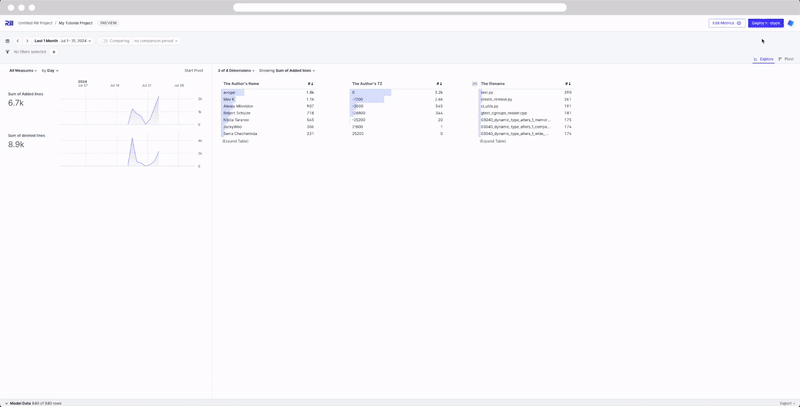
Steps to deploy to Rill Cloud:
- Select the
Deploy to sharebutton. - Select
continueon the free trial [link to article of free trial explanation]- If you have multiple organizaitons, please select Rill_Learn and
continue.
- If you have multiple organizaitons, please select Rill_Learn and
- Select
continueon user invites. - You will be navigated to the /status page of your deployed project.
Take note of the following features in the UI:
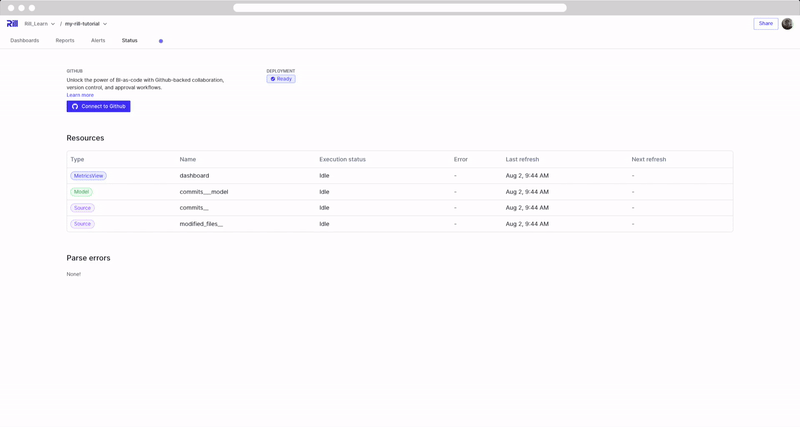
In case of the following error:
connection: dial tcp 127.0.0.1:9000: connect: connection refused
This is likely due to using a locally running ClickHouse server. If so, you will not be able to access your locally running server from Rill Cloud. Instead, we suggest using ClickHouse Cloud.
For steps to setup ClickHouse Cloud, please refer to our documentation.