4. Create Explore Dashboard in Rill
Create the explore dashboard
When you're ready, you can create the visualization on top of the metric layer. Let's select Create Explore dashboard. This will create a simple explore-dashboards/uk_price_paid_metrics_explore.yaml file that reads in all the dimensions and measures. For more information on the available key-pairs, please refer to the reference documentation.
What can we do in Rill?
In our case, as we have generated this with AI, so we can look through the description of the populated measures for more information. Based on this, we can find some specific information on the UK properties dataset at a glance, such as:
- In 2023, What was the minimum/maximum detached property sold in London? [46.5K, 65.0M]
- In 2023, What was the average price of deteached properties sold in London? How many? [2.5M, 981]
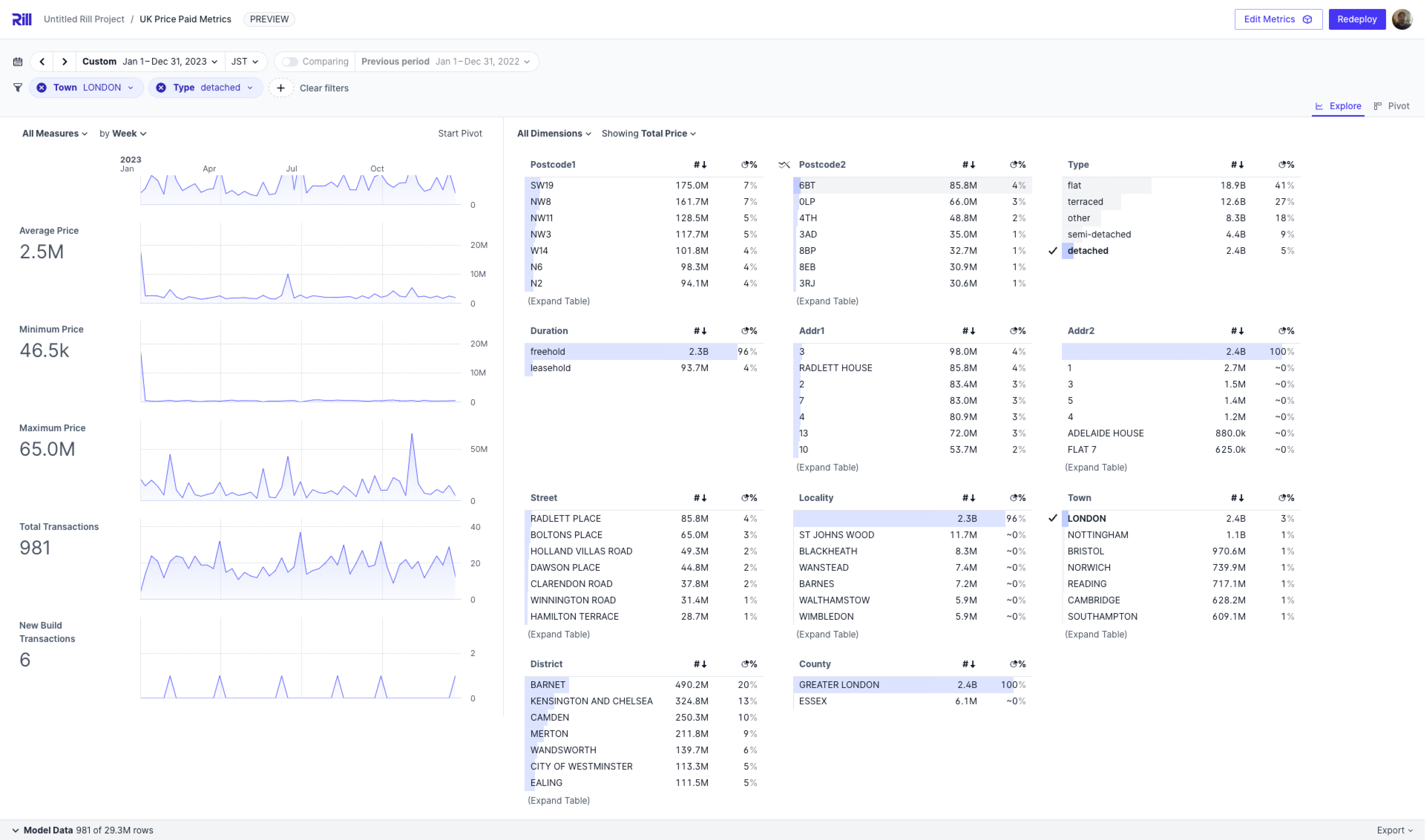
If we wanted to go further into details, we can even compare detached vs flat vs terraced properties using our compare feature. Based on the x-axis, we can drill down futher from the 2023 year into a specific month, week, or even day.

Or, if you want to compare time periods 2022 to 2023's total transactions. In the below screenshot, we selected the Total Transactions metric and enable the time-compare feature to see the delta, delta percent of change from two time periods.
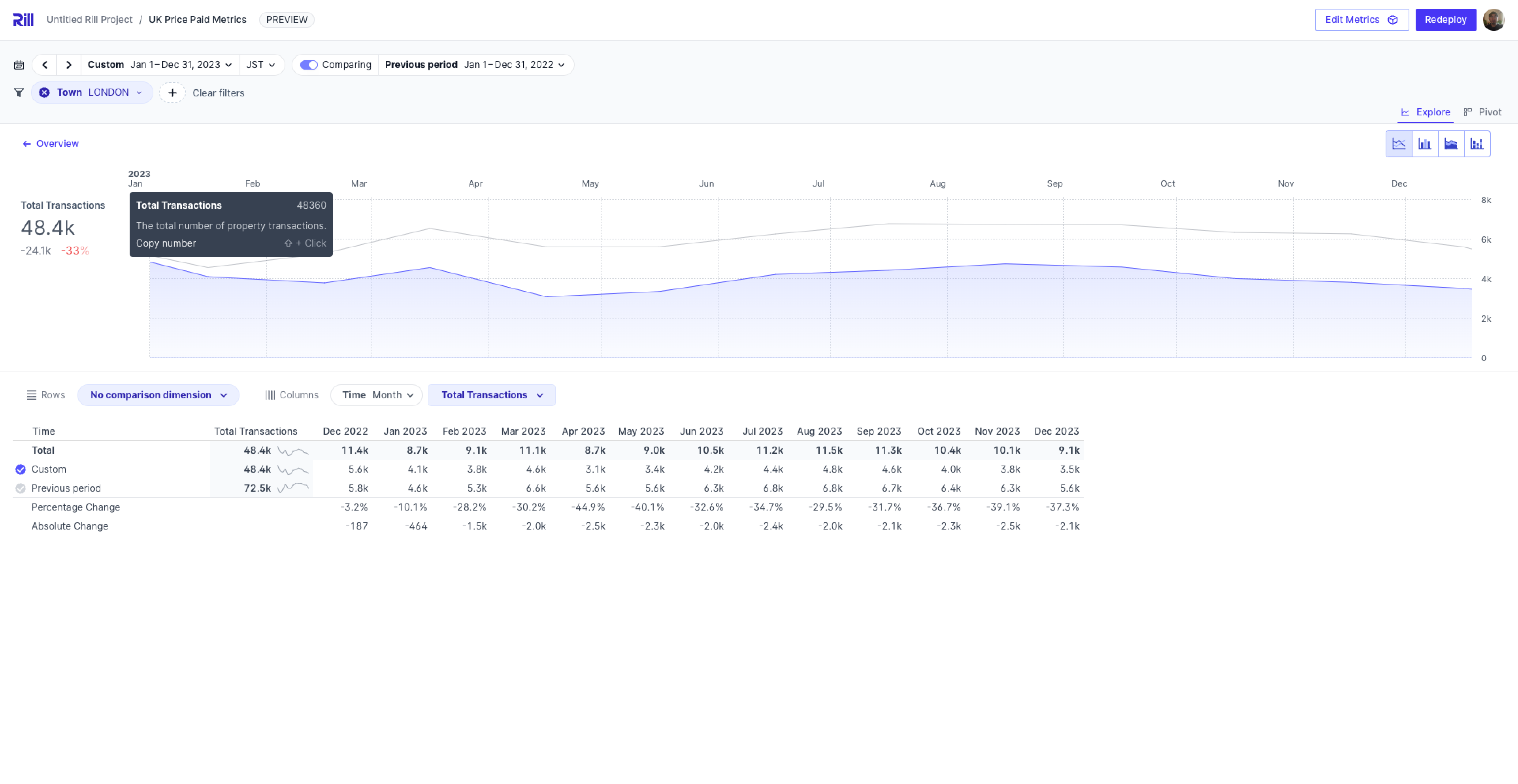
These are just a few examples of what we can do with Rill, the options expand further and are discussed further in Rill Advanced. If you're interested I recommended reviewing the contents after finishing up this course.