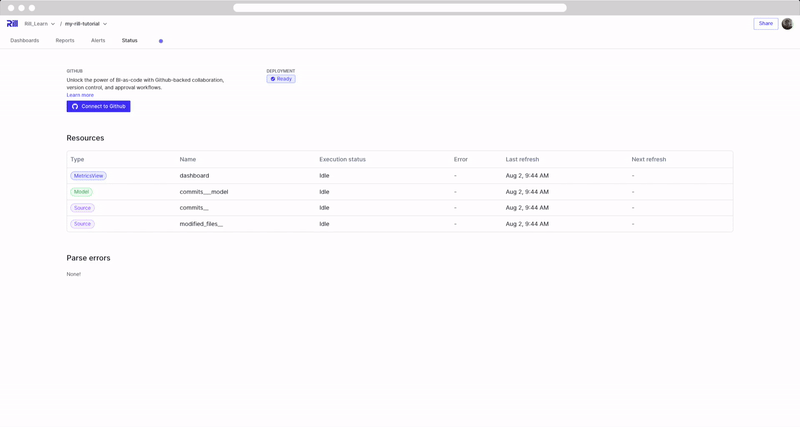6. Deploy to Rill Cloud
Rill Cloud Trial
If this is the first time you have deployed a project onto Rill Cloud, you will automatically start your [Rill Cloud Trial] () upon deployment of your Rill project. Your trial will last for 30 days. Please refer [here] () for more information on the details of your trial.
Deploy via the UI!
Depending on your version, you'll notice a Deploy to share button in the top right corner. Let's select it!
Don't see the button?
Deploying via the UI was introduced in v0.48. Please upgrade Rill by running rill upgrade in the CLI. The version is on the bottom left of the Rill Developer UI.
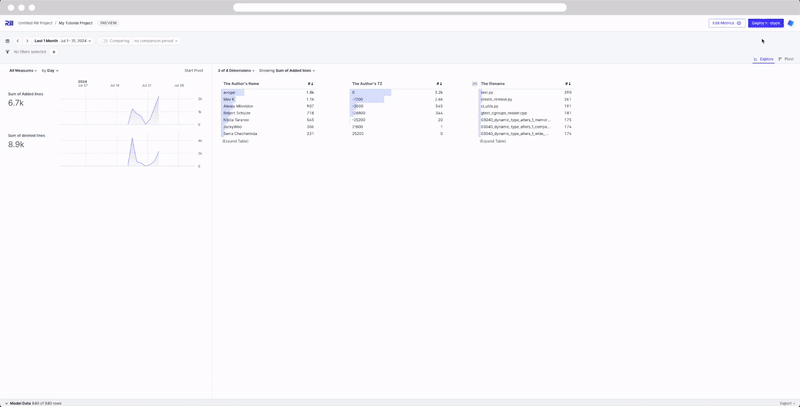
Steps to deploy to Rill Cloud:
- Select the
Deploy to sharebutton. - Select
continueon the free trial- If you have already deployed, select an existing organization.
- Select
continueon user invites, we will discuss this in a later section. - You will be navigated to the /status page of your deployed project.
Welcome to Rill Cloud!
Take note of the following features in the UI, we'll go over the them later.