Incremental Models
Before enabling incremental on the model, let's take a look at the following model YAML file, now.yaml. You'll notice that this is not our typical SQL model where we can write SQL statements into the textfile and have these automatically run. Instead, model YAML files requires a bit more setup such as defining the type: model, and the sql: parameter.
Getting Started
# This model outputs the current time every time it is refreshed.
type: model
sql: SELECT now() AS inserted_on
To understand what this is doing, let's go ahead and select the refresh button as seen in the screenshot below. This button performs the same command as the below in the CLI.
rill project refresh --model now --local
Since we're using Rill Developer, we will need to add the --local flag to the refresh commands or else this will refresh the project on Rill Cloud!
After the model refreshes, you should see the inserted_on value change.
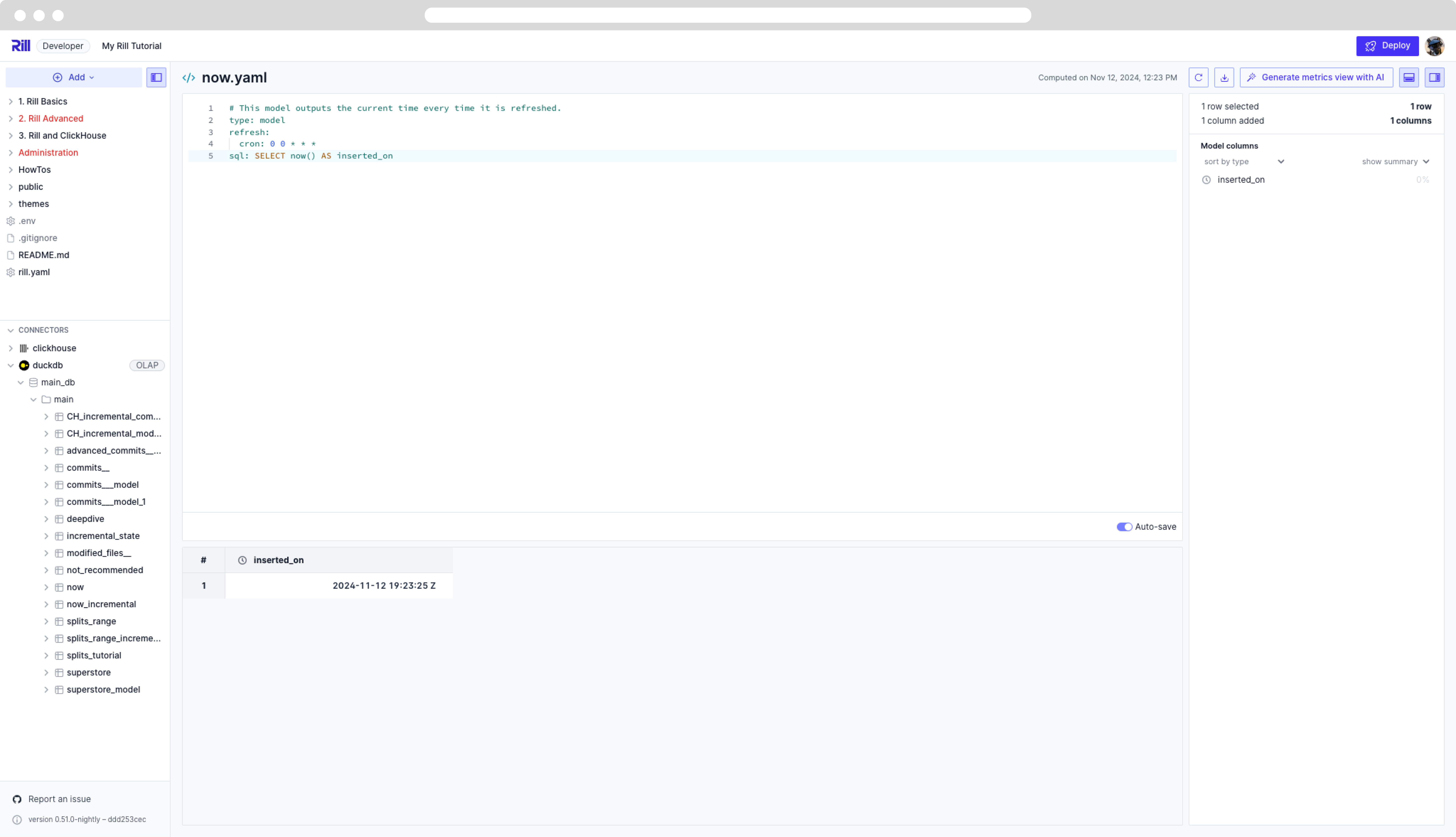
Enable Increments on our Model
As mentioned previously, the incremental: true tells Rill that this model is an incremental model. You will see that the UI changes slightly when this is enabled. Not only will you be able to full refresh, but also incrementally refresh.
type: model
sql: SELECT now() AS inserted_on
incremental: true
After adding the following, what's different?
When selecting the refresh button, a new drop down appears. In this case, we have the choice to incremental refresh or full refresh.
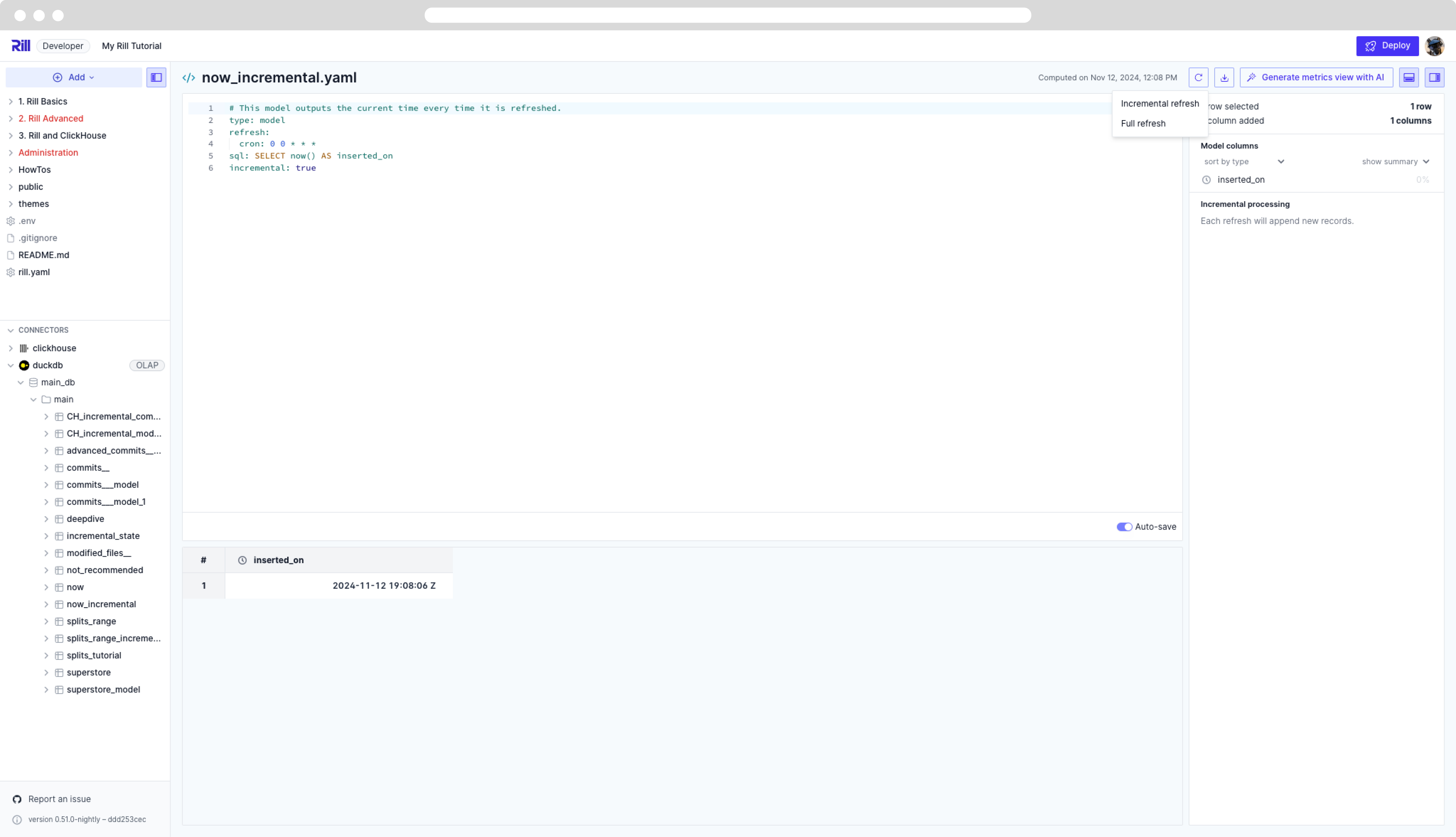
When select Incremental Refresh, instead of overwriting the same row, we are now appending the new values of now() into the table.
Running the incremental refresh is the same as the following command in the CLI:
rill project refresh --model now_incremental --local
If you want to perform a full refresh you'll need to add the --full flag.
rill project refresh --model now_incremental --local --full
Next, let's take a moment to review states:.
States in Incremental Models
Next, we can add a state: key that allows us to manually define some sort of state to increment by.
type: model
sql: SELECT {{ if incremental }} {{ .state.max_val }} + 1 {{ else }} 0 {{ end}} AS val, now() AS inserted_on
state:
sql: SELECT MAX(val) as max_val FROM incremental_state
incremental: true
In more realistic cases, we could select the MAX(time_stamp) which will grab the latest time_stamp that your current model includes. Then, based on this it would incrementally refresh your model to only insert the new data. However, keep in mind that any 'old' data that gets added outside of Rill would not be detected.
Along with the inserted_on column, we are also creating a val column that defaults to 0. Then on each run, if incremental, increases this value. The state retrieves the max value of 'val' as max_val. In the case of a full refresh, where the if incremental returns false, we default to the else statement and clear the table and insert a single row of 0.
SELECT
{{ if incremental }}
{{ .state.max_val }} + 1 {{ else }} 0
{{ end}}
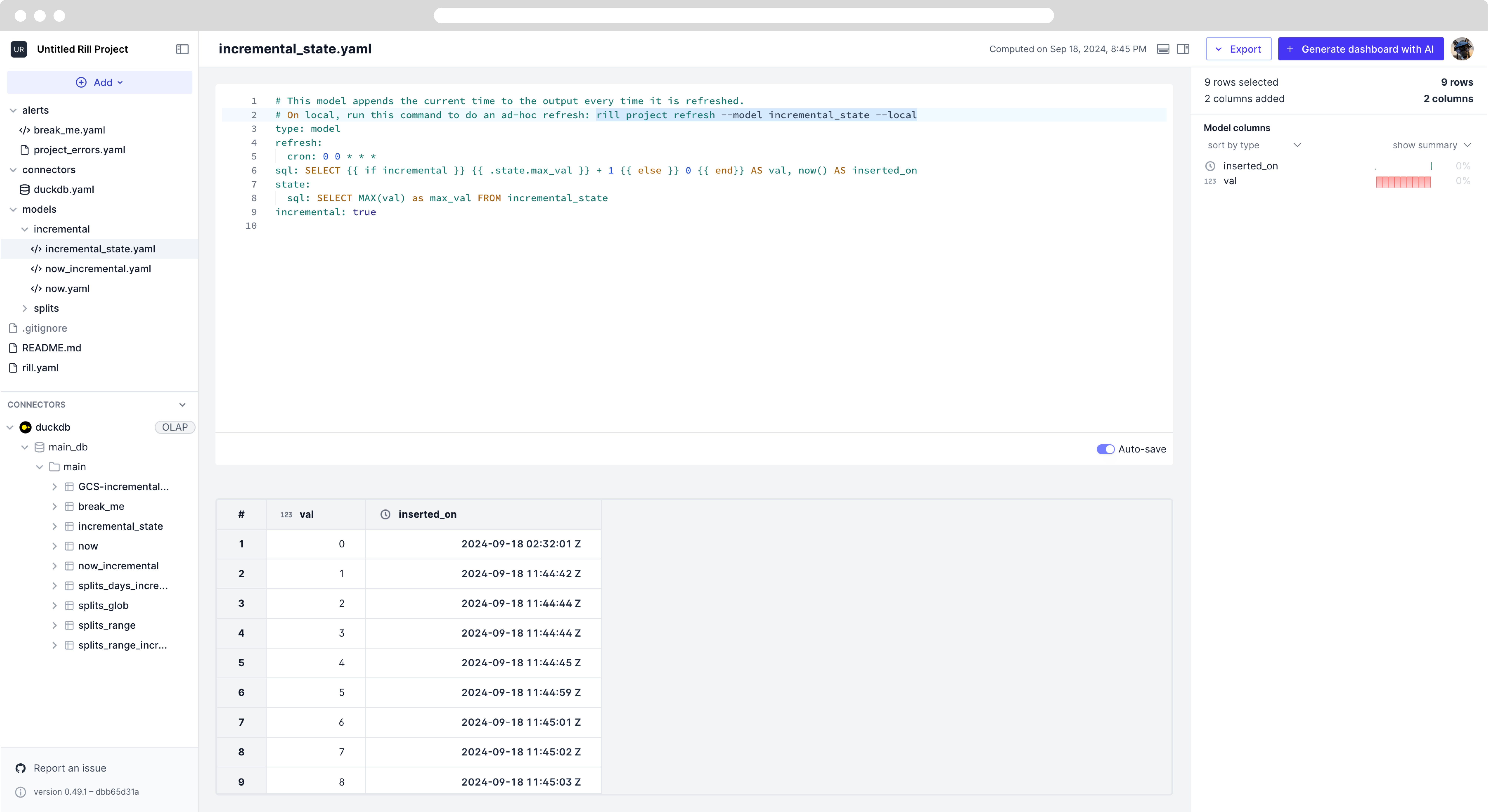
Was this content helpful?