Bookmarks: Saved Views
Saved dashboard views with filter settings for recurring analyses
Setting Bookmarks
Bookmarks are useful to return to regular analyses and filter sets commonly used for reporting or deep dives.
If you have a regular view of the data, a bookmark is also a good replacement rather than creating an entirely new dashboard as it contains a subset of the view while retaining all of the fields available for analysis.
To start, you select the Bookmark logo on the top right of the screen (bookmarks can also be found next to the title of your dashboard in Explore and in the Facet views).
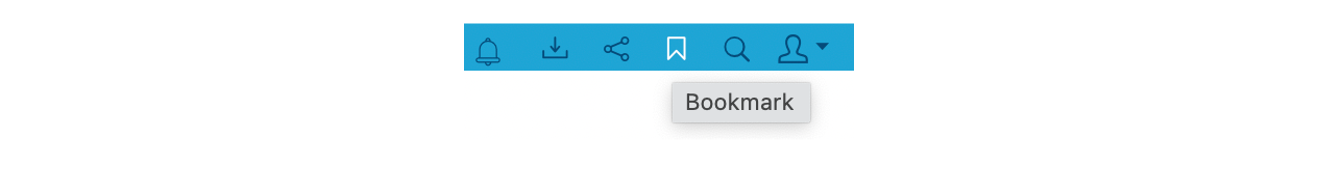 Selecting the Bookmark icon brings up the modal to name your bookmark as shown below.
Selecting the Bookmark icon brings up the modal to name your bookmark as shown below.
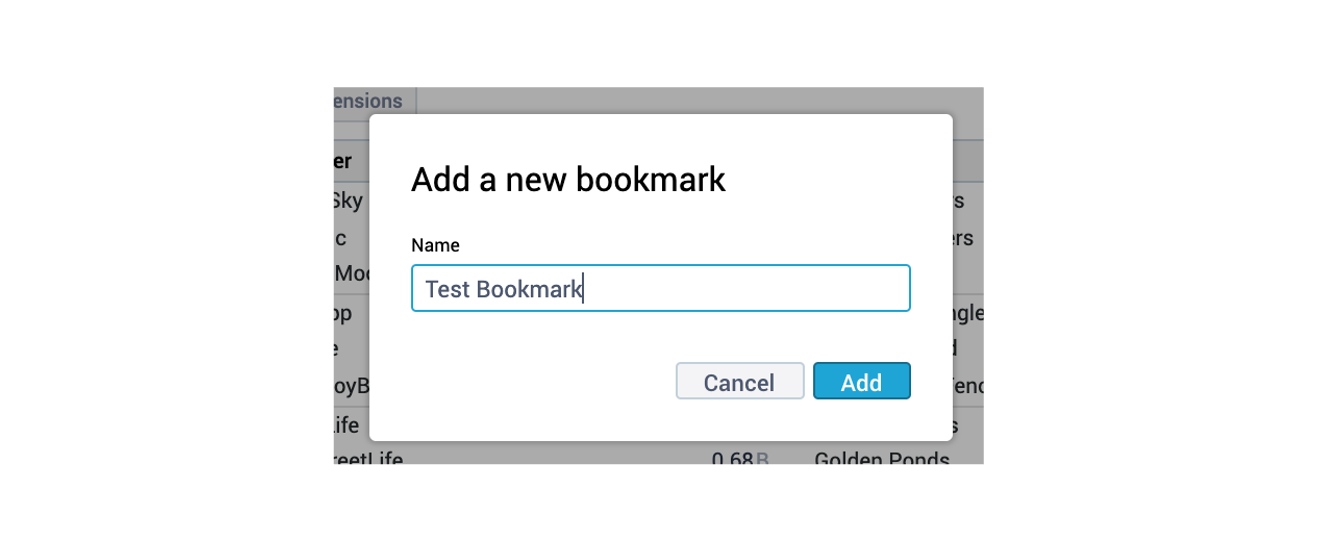 Once saved, your Bookmarks are available in the dropdown to return to your saved view.
Once saved, your Bookmarks are available in the dropdown to return to your saved view.
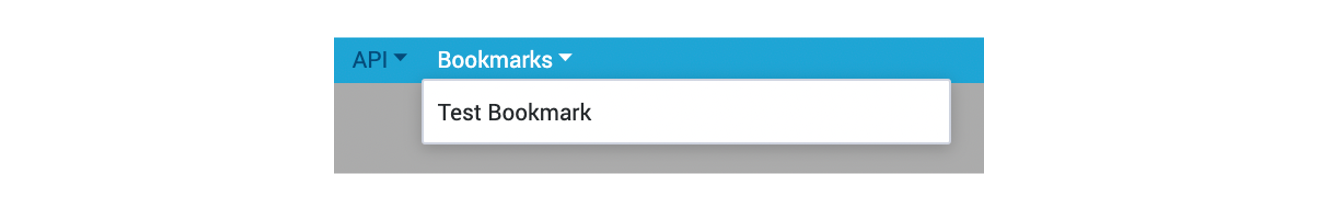
Common Use Cases for Bookmarks
- Weekly/Monthly reporting
- Setting filters for specific users/use cases (e.g. finance teams or executives with a narrower view)
- Answering common troubleshooting questions (starting with a narrowed subset of dimensions)
- Campaign/Publisher/Advertiser/Partner Analysis",